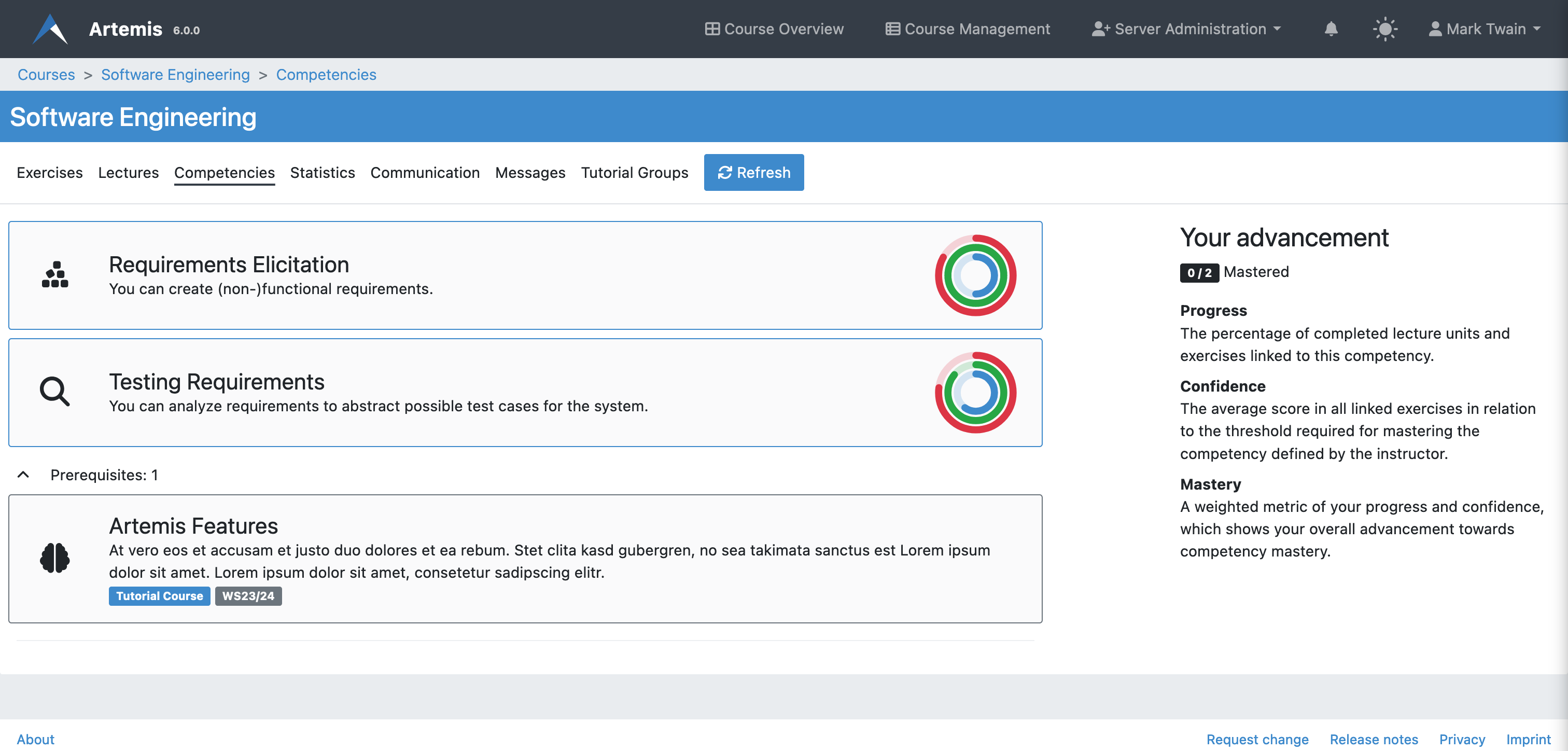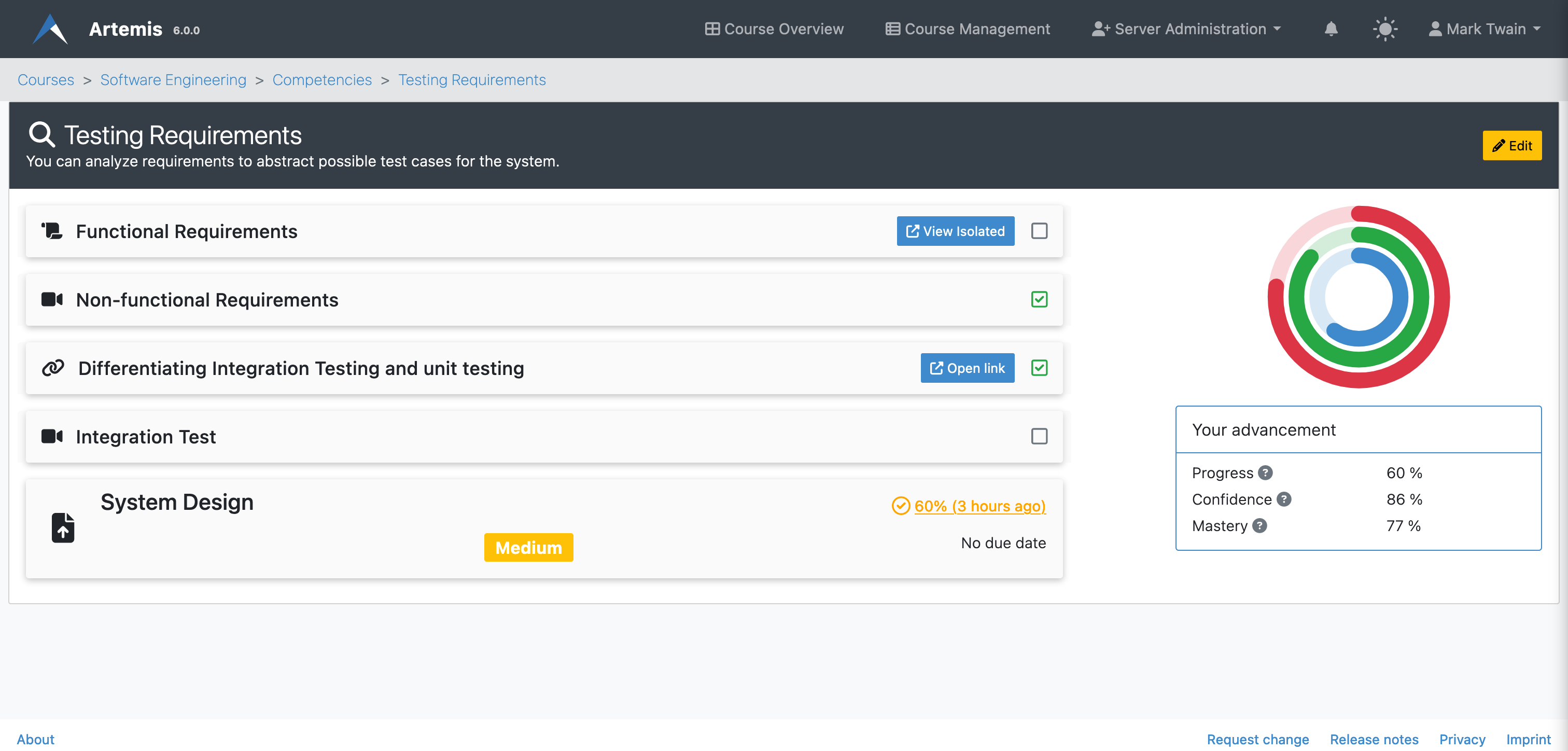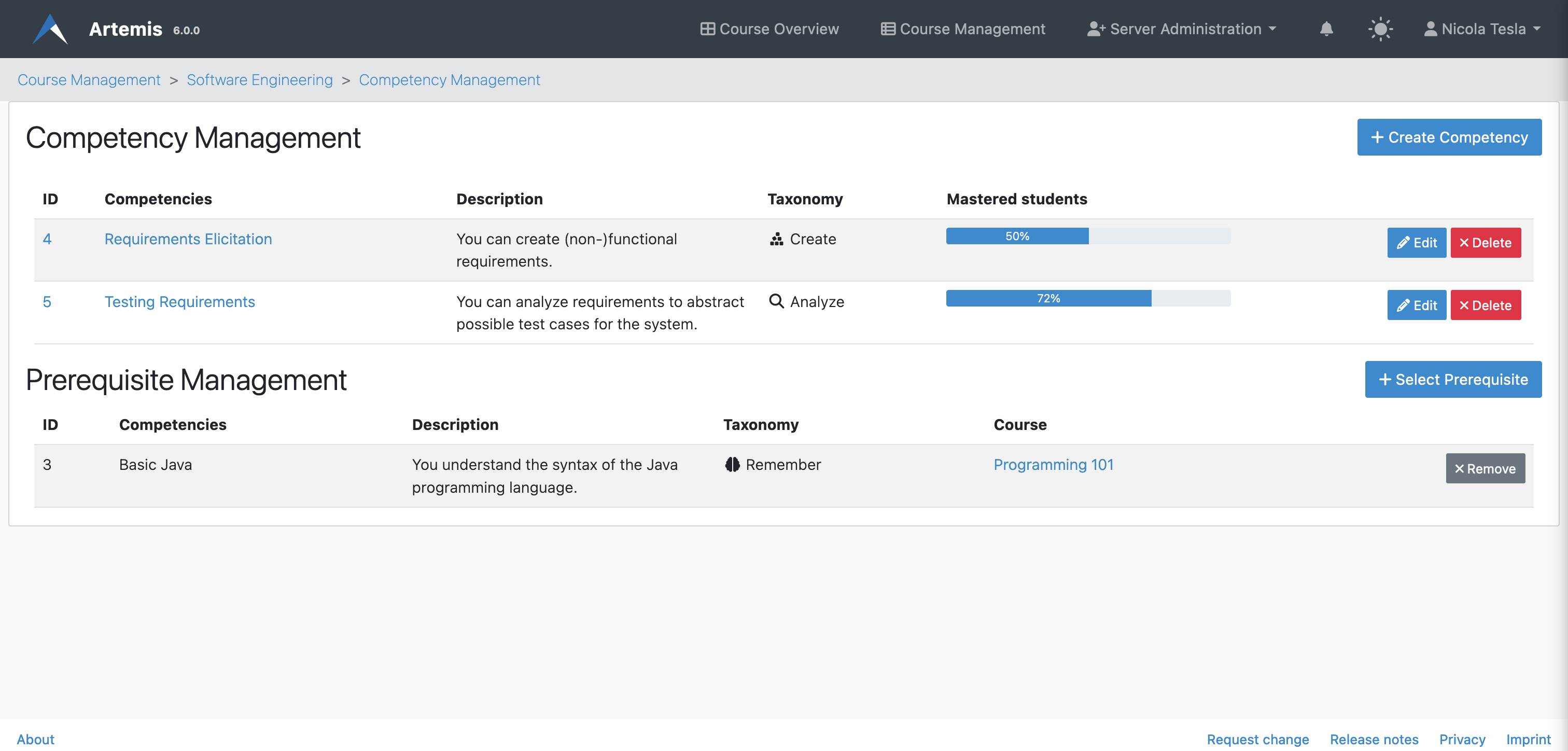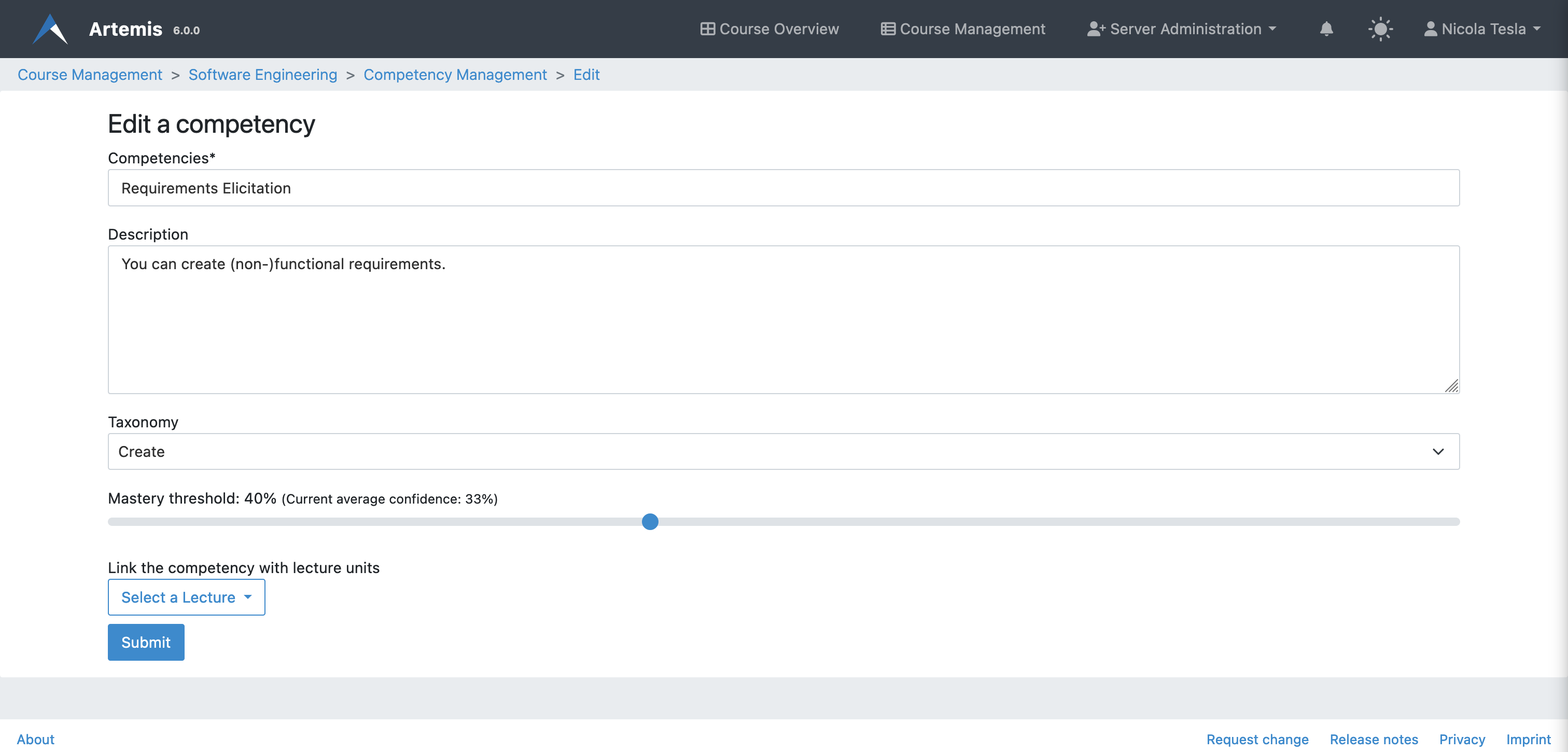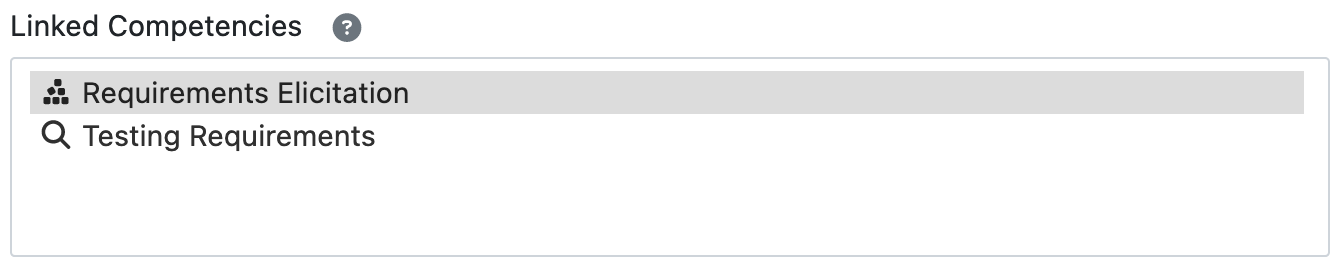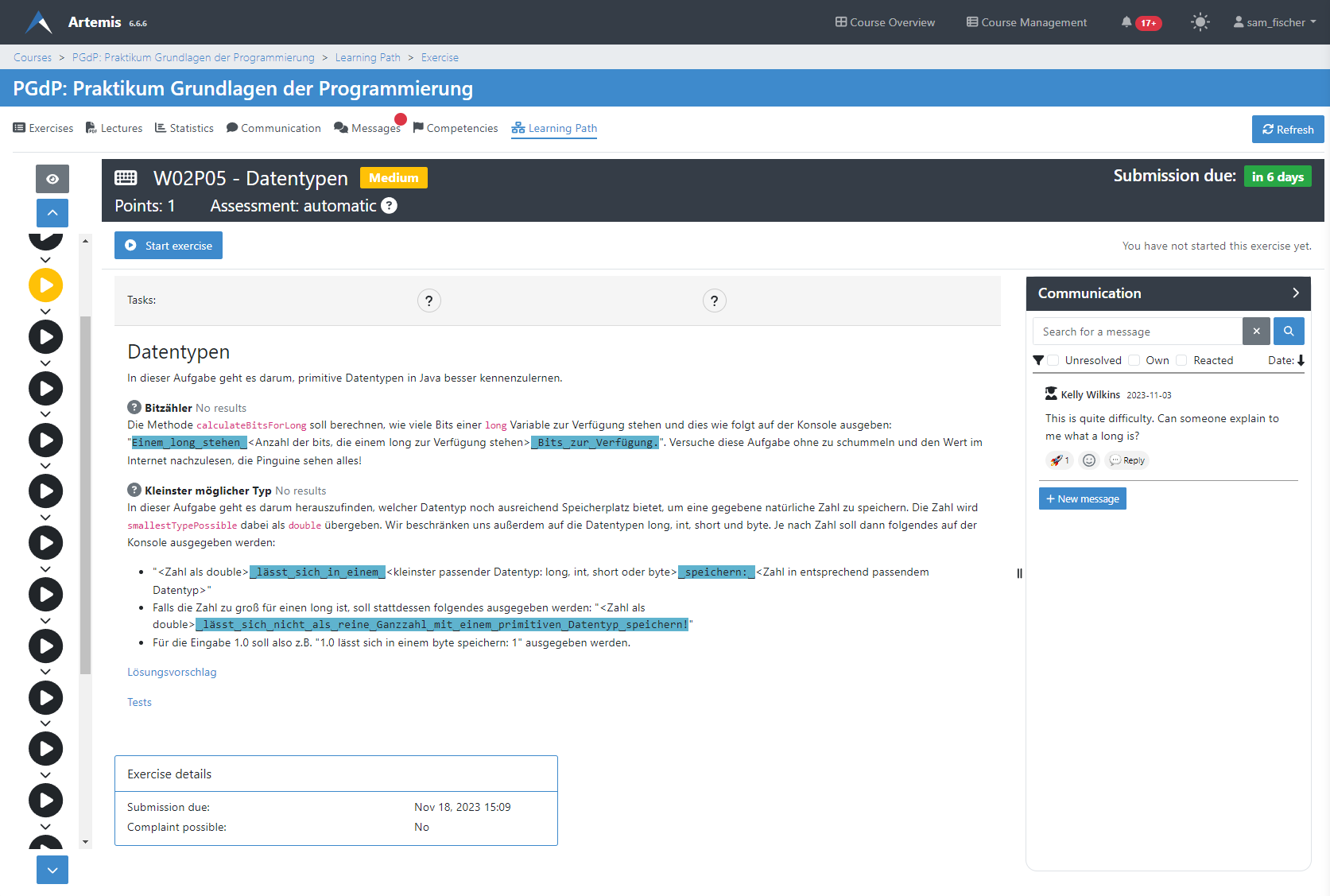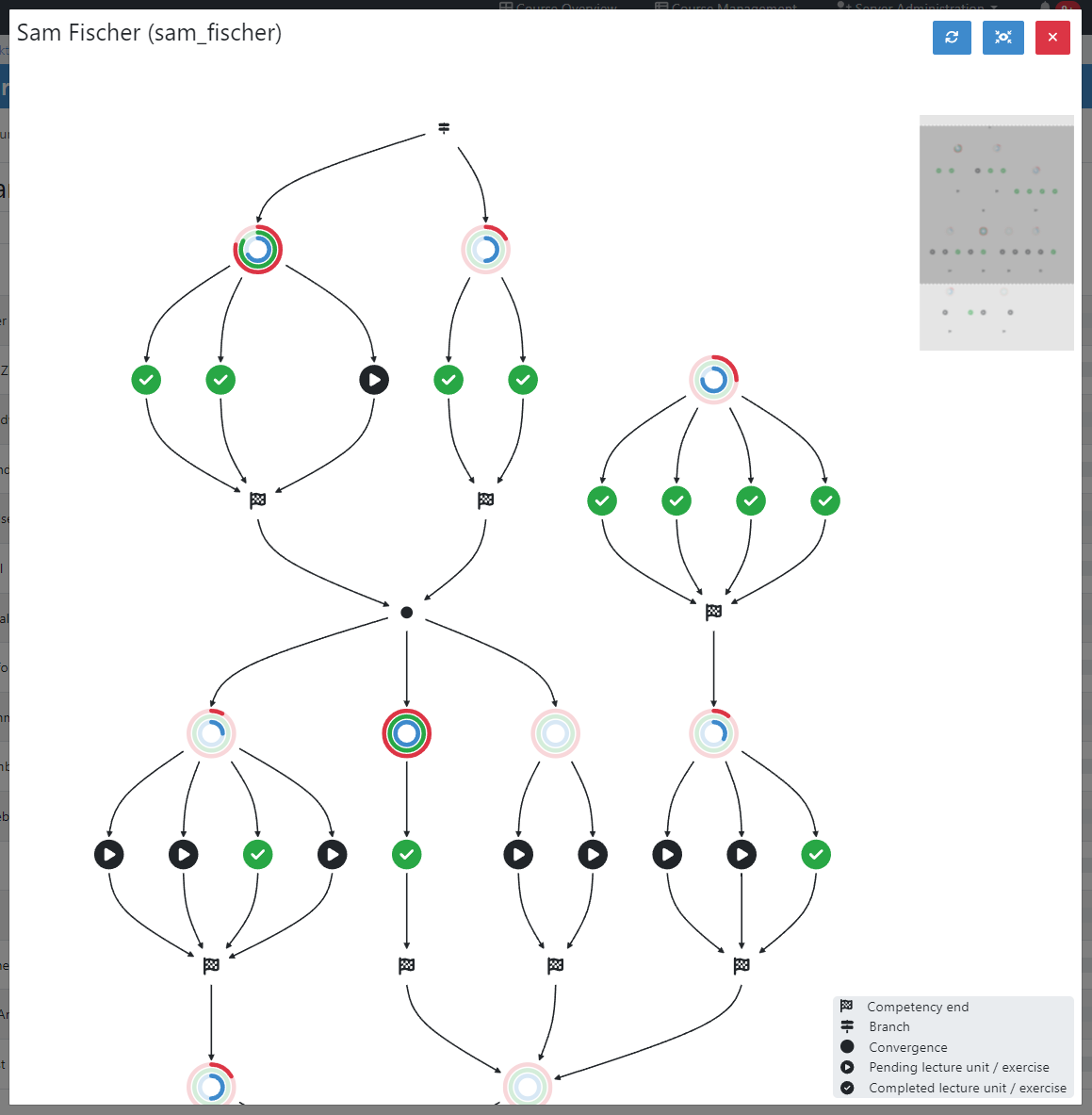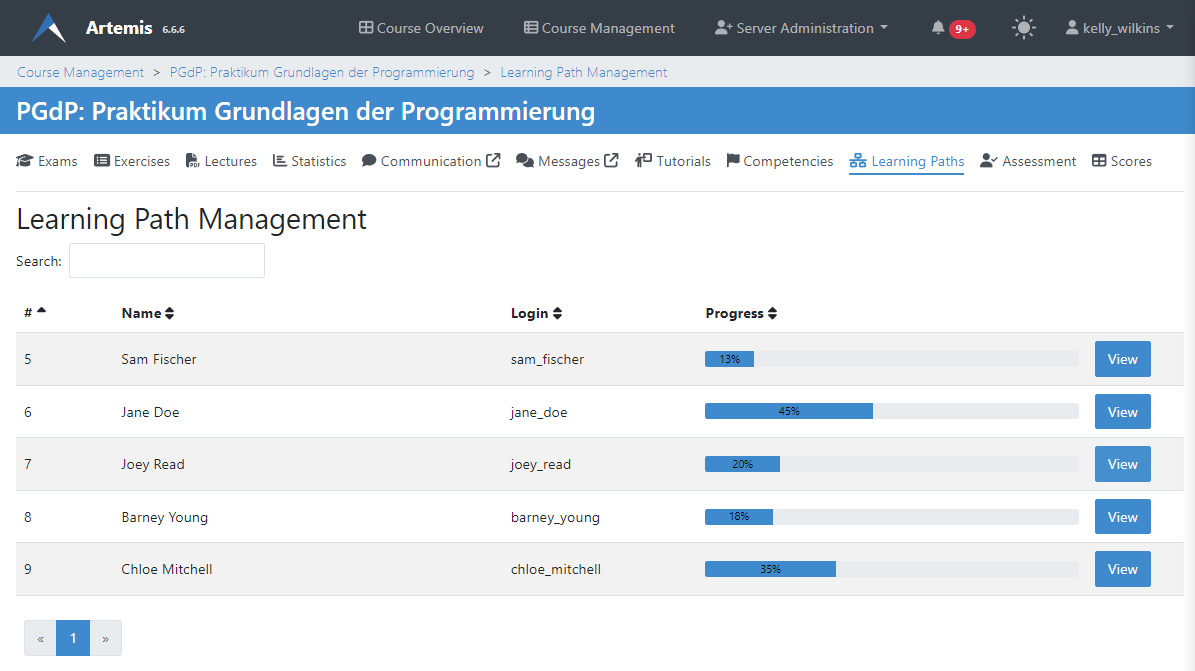Adaptive Learning
Overview
Artemis allows students and instructors to define and track competencies, which are overarching learning objectives that tie together various lectures and exercises. Adaptive Learning in Artemis is centered around these competencies, allowing users to customize their learning experience and objectives. Furthermore, Artemis is able to provide students with individualized learning paths based on these competencies and their relations.
Competencies
Competencies for Students
Competencies allow students to understand the learning goals of the course and measure their progress toward achieving them.
In Artemis, a competency is considered mastered by a student when they complete all linked learning objects (progress equals 100%) and have an adequate confidence level (average score greater or equal to the mastery threshold set by the instructor).
In case competencies are defined, students can get an overview of their individual progress and confidence on the competencies tab. The page lists all competencies with their title, description, and taxonomy.
Expanding the prerequisites section shows the student all competencies from previous courses the instructor has selected as a prerequisite for this course.
When clicking on a competency, a page opens and displays detailed statistics about the competency together with all linked lecture units and exercises. The tripartite rings show the student’s advancement: The blue ring describes the progress, the percentage of completed lecture units and exercises. The green ring visualizes the confidence, the average score in all linked exercises in relation to the threshold required for mastering the competency (set by the instructor). The red ring is a weighted metric of the student’s progress and confidence, which shows the overall advancement toward competency mastery.
Competencies for Instructors
Instructors have the ability to define competencies for a course, linking various lectures and exercises together under overarching learning objectives. They also have the ability to set the mastery threshold for these competencies.
Competencies are overarching learning objectives that link together different course materials.
An instructor can view and edit all competencies of a course on the competency management page. The table shows the title, description, and percentage of students that mastered the respective competency.
On a side note, instructors can also select competencies from previous courses they taught as a prerequisite for this course. Students can see these on the competencies page and during the course self-registration.
An instructor can create or edit competencies using the following form. Besides a title and description, they can optionally set a taxonomy. The mastery threshold describes the minimum average score required for a student to reach 100% confidence in this competency. The current average score of all linked exercises shown on this page can be used as a basis for defining a reasonable threshold value. Instructors can link competencies to lecture units on this page by first choosing a lecture and then selecting desired lecture units.
Alternatively, instructors can also link competencies to an exercise or lecture unit on the respective management page using the selection box shown below.
Learning Paths
Learning Paths for Students
Students can access their learning path in the learning path tab. Here, they can access recommended lecture units and participate in exercises. Recommendations (visualized on the left) are generated via an intelligent agent that accounts for multiple metrics, e.g. prior performance, confidence, relations, and due dates, to support students in their selection of learning resources. Students can use the up and down buttons to navigate to the previous or next recommendation respectively. Hovering over a node in the list will display more information about the learning resource.
Students can access their learning path graph via the eye icon on the top left. The graph displays all competencies, lecture units, exercises, and their relations. Each competency consists of a start node, visualized by the competency rings displaying progress, confidence, and overall mastery, and an end node represented by a checkered flag. Edges link learning resources to a competency via the respective start and end nodes. If the resource is still pending, it displays as a play symbol. Upon completion of the task, it appears as a checkmark. Users can read the graph from top to bottom, starting with the competencies that have no prerequisites, continuing downwards toward competencies that build upon prior knowledge. Students can zoom, pan, and drag the graph to navigate. For better orientation, the top right corner contains a mini-map. On the bottom right of the graph, users can view a legend describing the different types of nodes. Hovering over any node, e.g. exercise or competency, opens a popover containing essential information about the item, e.g. the type of exercise and title, or for competencies, the details, including the description.
Learning Paths for Instructors
Instructors can enable learning paths for their courses either by editing the course or on the dedicated learning path management page. This will generate individualized learning paths for all course participants.
Once the feature is enabled, instructors get access to each student’s learning path. Instructors can search for students by login or name and view their respective learning path graph.