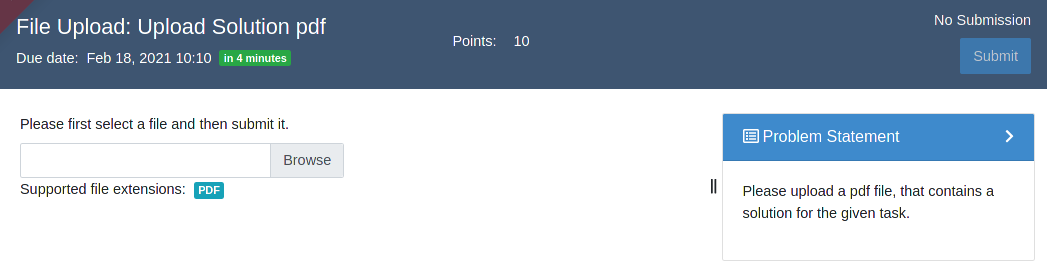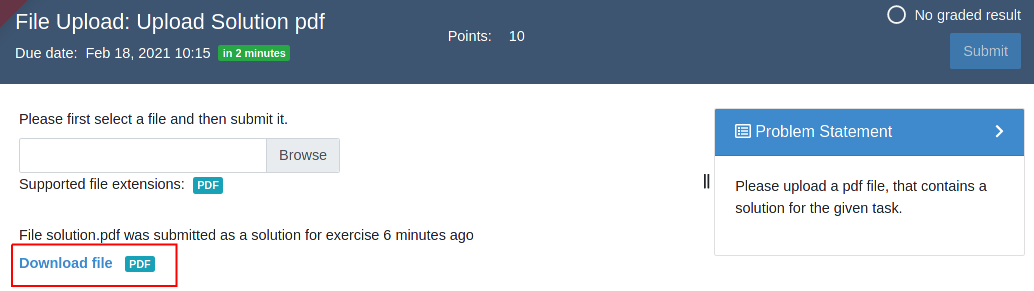File Upload Exercise
Content of this document
Overview
Conducting a file upload exercise consists of 3 steps:
Instructor prepares exercise: Creates and configures the exercise in Artemis.
Student solves exercise: Creates a submission file, and uploads it.
Instructor assesses submissions: Review the handed in files and create manual results for the students.
Setup
The following sections describe the supported features and the process of creating a new file upload exercise.
Open

Navigate into Exercises of your preferred course
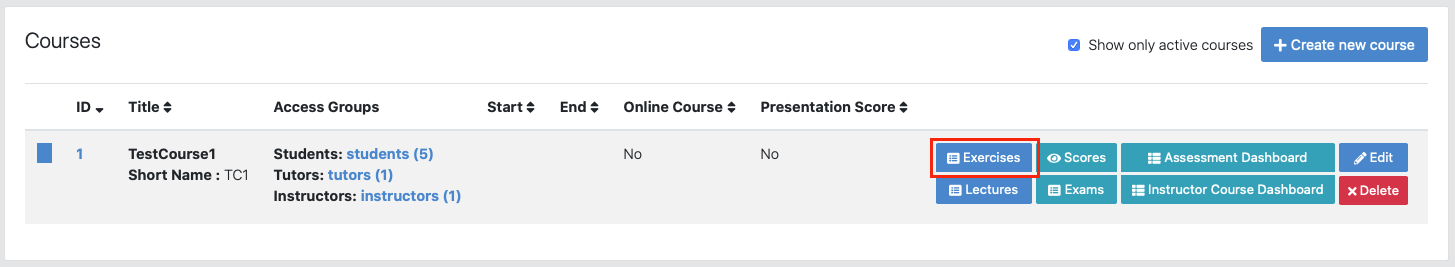
Click on Create new file upload exercise
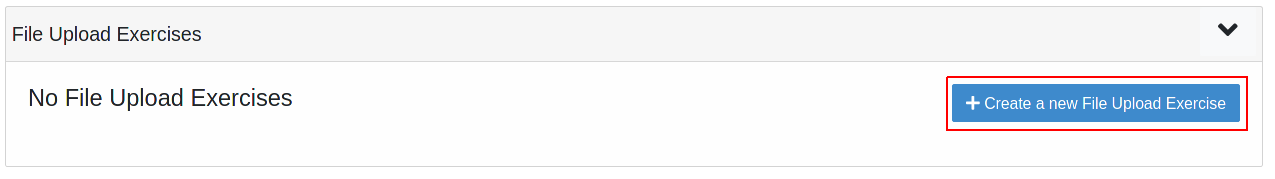
Fill out all mandatory values and click on

The exercise specific
File Patterndefines which file types students can upload as solution.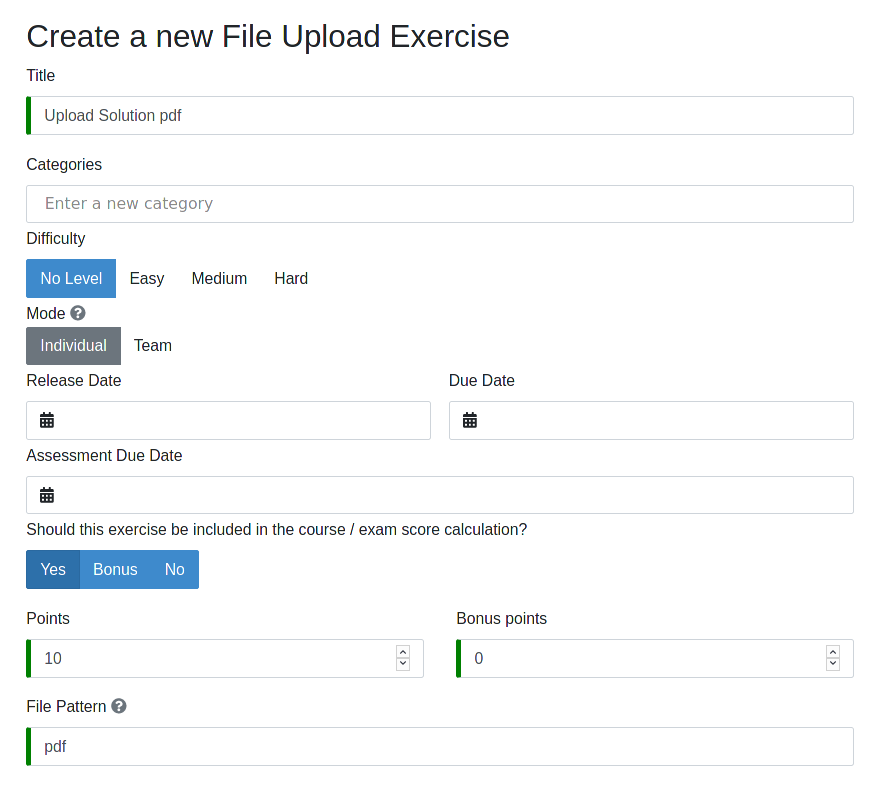
Result: File Upload Exercise
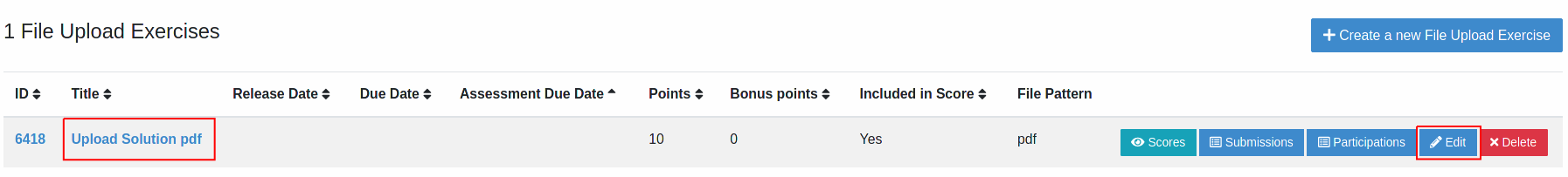
Click the
 button of the file upload exercise and adapt the interactive problem statement. There you can also set release and due dates.
button of the file upload exercise and adapt the interactive problem statement. There you can also set release and due dates.You can get an overview of the exercise by clicking on the title.
Assessment
When the due date is over you can assess the submissions. From the assessment dashboard go to exercise assessment dashboard of the file upload exercise.
There you can assess the submitted student submissions, by first downloading the file, and then creating feedback with points.